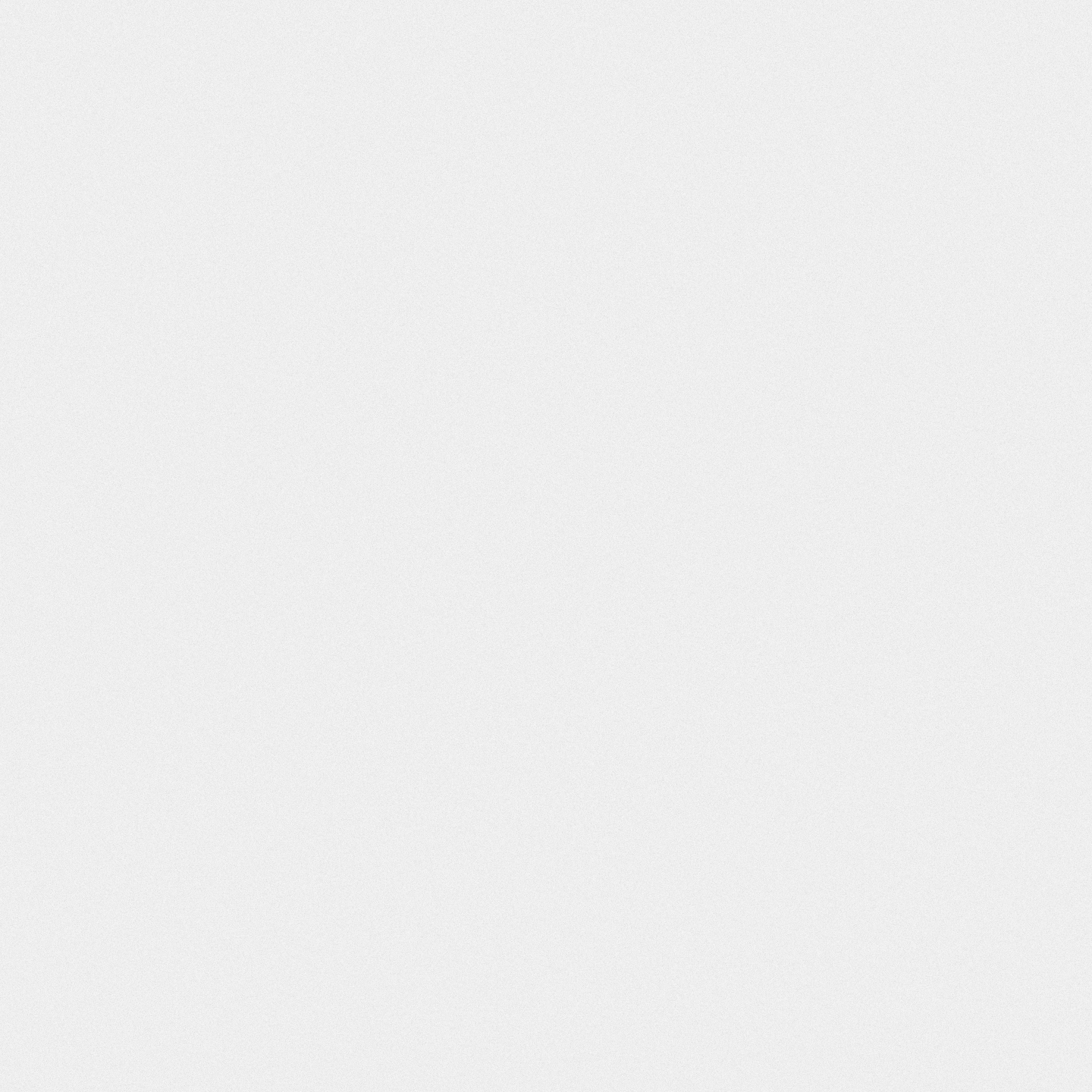
Download & Join iNaturalist
Install the App
The iNaturalist app is available to download for iPhone and Android. Simply click the links above or search for "iNaturalist" on your smartphone or tablet's app store.
Create an iNaturalist Profile
Once you have downloaded the app, you will be prompted to create an iNaturalist profile by inputting your email, username, and password.


Join the Squad Project
Now that you have created your iNaturalist profile you can sign up to join the Squad! At the bottom right hand corner of your screen select More and then Projects
and search for "Colorado Prairie Dog Squad". From the project page you can select Join and start making observations!
Starting Making Observations!


Found a prairie dog town you want to document? Click on the Observe camera button at the bottom middle of the iNaturalist home screen and take a photo! Don't forget to turn on the Squad project at the bottom of your observation entry to start inputting data.
Don't Have a Smartphone? Use the Website
Don't worry! You do not need a smartphone or tablet to contribute to the Colorado Prairie Dog Squad. Collect your data while using this data sheet and input your results from the iNaturalist webpage.
Additional Support


Additional tutorials, resources, and support contacts are available on the iNaturalist Help page. From here, you can read illustrated guides, watch video tutorials, and search frequently asked questions.

